If you are getting ‘This file cannot be previewed because of an error with the following previewer: PDF Preview Handler’ when selecting a PDF in Outlook, and you have Acrobat DC installed…
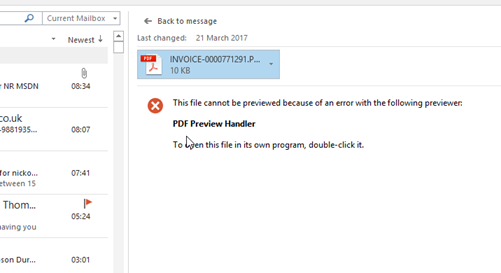
…then one potential fix is as follows:
- Open ‘Adobe Acrobat Reader DC‘
- Navigate to ‘Edit’ > ‘Preferences’
- Scroll down to ‘Security (Enhanced)’
- Un-check the ‘Enable Enhanced Security’
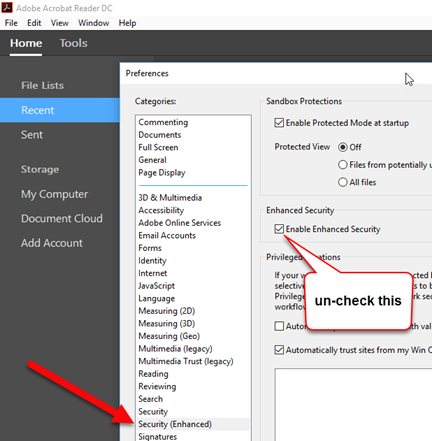
- Click OK
- Just to ensure everything is covered and if you have installed the Pro version, perform the same steps for ‘Adobe Acrobat DC’ too.
- Things should work straight away. If not, then try restarting Outlook.
- If you still no luck, then try a full restart or it could possibly be a 32/64-bit issue and you may want to try this fix https://www.howtogeek.com/howto/7682/how-to-fix-pdf-previews-in-outlook-or-explorer-on-64-bit-windows/
