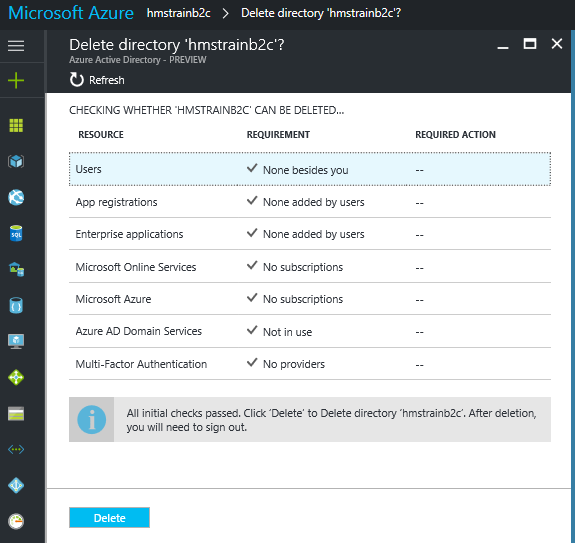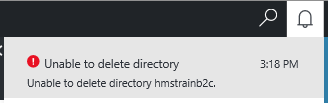I have recently been trying to program against the Azure Active Directory (AAD) using the Microsoft.Azure.ActiveDirectory.GraphClient library. Unfortunately this library literally has no useful comments to assist understanding or clarify parameters etc.. Let alone how best to use or implement objects and methods or what and why exception may occur.
Equally the MSDN documentation seems to be lacking in any examples and really has minimal comments (although I see it’s getting a bit better…I think).
To this end I have created a ‘wrapper / handler’ to simplify all sorts of AAD interactions called AADGraphHandler. It effectively will help manage the creation of the ActiveDirectoryClient and a bunch of it’s operations. You can find this on GitHub at https://github.com/nrogoff/AADGraphHandler
You can get access to the ActiveDirectoryClient directly, and so any methods not covered yet. (e.g. Adding and removing roles to a user. Just not needed it yet!)
Continue reading “Azure Active Directory Graph API Wrapper to help make it a bit easier!” →
Like this:
Like Loading...