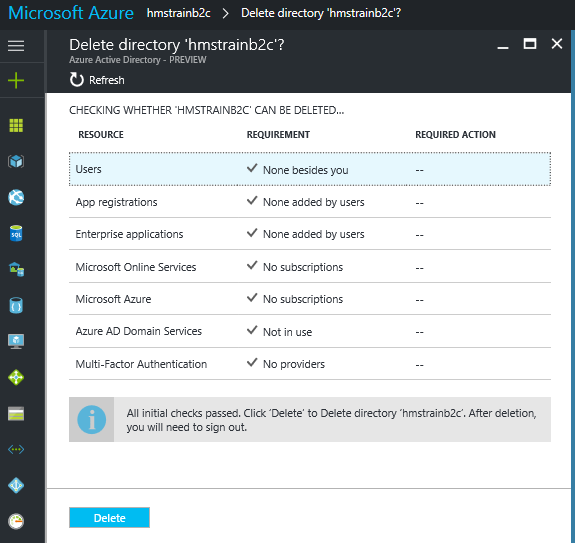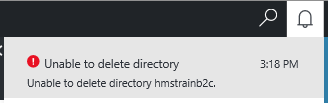By default a ‘Registered Application’ account is not a member of any Directory Roles and/or group memberships and there is no easy way to make these changes using the portal. You may have an API or back-end application that will be required to perform actions on your AD that requires elevated permissions (e.g. Reset passwords or delete accounts etc..)
Normally for advanced configuration, you will need to start editing the manifest file. Luckily this has been made easy using the Portal. You can now edit the file directly, or download, make changes and then upload.
However, to make a ‘Registered Application’ a member of a ‘Directory Administrative Role’ you need to use PowerShell to add the role member to the ‘Service Principal’ (as I couldn’t find a way to do this in the manifest!).